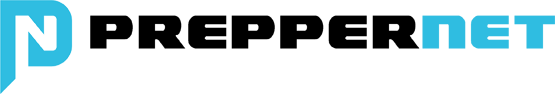PrepperNet Zello Channel
Every Monday at 8:00 pm EST is reserved for a PrepperNet Wide Net, anyone can participate.
 Zello app is a free Walkie-Talkie application that let users to make instant, radio-style converasation with an individual zello user or to an open zello channels. It emulates the traditional two-way radio push-to-talk(PTT) walkie-talkie mechanism. This walkie-talkie app can function over 2G,3G,4G, and GPRS/EDGE networks. Zello app makes use of low-latency push-to-talk protocol
Zello app is a free Walkie-Talkie application that let users to make instant, radio-style converasation with an individual zello user or to an open zello channels. It emulates the traditional two-way radio push-to-talk(PTT) walkie-talkie mechanism. This walkie-talkie app can function over 2G,3G,4G, and GPRS/EDGE networks. Zello app makes use of low-latency push-to-talk protocol
Apart from the conventional walkie-talkie functionality, Zello also offers other extra features such as message history, notification, replay last message, and also supports hand free or Bluetooth devices. No other app can do what Zello channels can do. You can think of a Zello channel as a hyped-up CB radio channel. It allows you to communicate with other people, up to 300 at a time. People who have Zello installed can add (subscribe to) an unlimited number of existing channels or create their own channels. The main PrepperNet channels are PrepperNet, PrepperNet – 2. PrepperNet Emergency will be used for emergency only ( this channel will be closed until an actual emergency is imminent.

Channel List:
PrepperNet – Main PrepperNet Channel – OPEN TO ALL
PrepperNet 2 – Alternate Main PrepperNet Channel – OPEN TO ALL
PrepperNet Ops – Special Events Only
PrepperNet Emergency – OPEN TO ALL – ONLY FOR EMERGENCIES
PrepperNet Midwest – will open 4/19
PrepperNet Northeast – will open 4/19
PrepperNet Southeast – will open 4/19
PrepperNet Southwest – will open 4/19
PrepperNet West – will open 4/19
PrepperNet-Comms – HAM Operators Only
PrepperNet City Leaders – City Leaders Only
PrepperNet – Secure – Partners Channel
Zello App Instructions
Read all about Zello here first then Google “Zello” and watch a few YouTubes of your choosing
https://zello.com/
Download the App from iTunes or Play Store
Search for “Zello PPT Walkie Talkie”
“Install”
“Open”
“Open a new Zello Account”
“Allow Zello access to Phone” = Allow
“Allow Zello access to Contacts” = Deny
Create your new account with: Username, Password, Email, Phone#
Create your profile:
Name = “first only”
About Me = “PrepperNet – “your city””
Location = “your city”
Website = “PrepperNet.com”
Language = “English”
SAVE
Allow Zello to record audio = “Allow”
Allow Zellow to access photos ect….. = “Deny”
Allow Zello to access your contacts = “Deny”
Test with “echo” by pressing on the word “echo” next to the green check mark
When the big orange circle comes up press and HOLD in the circle and talk
After you release echo will reply what you just said: test complete!
Touch on “CHANNELS” at the top right of the screen
Touch in the center of the screen to “add channel”
Touch the magnifying glass to “Find a channel”
Type in “PrepperNet”
It should be the first channel in the list: touch it.
All the PrepperNet Zello Nets and PrepperNet City Nets will be held on the PrepperNet Main channel
When the PrepperNet logo pops up touch the top right to “add a contact”
A notice will go out to one of our admins or moderator to approve you as trusted
You can listen until you’re approved but not transmit.
To talk use it just like a Walkie Talkie, press & HOLD in the orange circle and talk
Release when finished
The circle will change color to green when someone else is talking
Only one person can talk at a time.
CPN Zello Net Monthy Schedule
So last nights email was all the information you needed to download Zello and install it. It also covered how to join the CPN Zello Net Channel. Here is why you need to join!!!
Every Monday at 8:00 pm is reserved for a CPN Wide Net, anyone can participate.
Each CPN city will be assigned a specific day of the month for their Net
Anyone can listen to any Net but only city members can check in to their city’s Net
If you have a comment for a city Net that’s not yours city net then wait until the end and say “Comment” – So everyone can join in after the Nets are over for that night.
Sat & Sun at 8:00 pm are reserved as backup for a city Net that needs to reschedule
When we outgrow this schedule we’ll have to add cities at 9pm
Schedule – 8:00 PM
First Monday: CPN Wide
First Tuesday: Asheville
First Wednesday: Boone
First Thursday: Charlotte
First Friday: Fayetteville
First Saturday TBD
First Sunday TBD
Second Monday: CPN Wide
Second Tuesday: Greensboro
Second Wednesday: Columbia, SC
Second Thursday: Greenville, SC
Second Friday: Moorsville
Second Saturday TBD
Second Sunday TBD
Third Monday: CPN Wide
Third Tuesday: Saluda
Third Wednesday: Raleigh
Third Thursday: Roxboro
Third Friday: Waynesville
Third Saturday TBD
Fourth Monday: CPN Wide
Fourth Tuesday: Yadkinville
Fourth Wednesday: Charleston
Fourth Thursday: Anderson
Fourth Friday: Wilmington / Myrtle Beach
Fourth Saturday TBD
Fourth Sunday TBD
Fifth any day is open first come first serve
https://amzn.to/2Mzw6QC
https://amzn.to/2JXzi74